When I started working for Pathfinder a little over a year ago, I figured “cybersecurity” meant antivirus, a strong-ish password, and a bit of good luck. I wasn’t a juicy target. I wasn’t a bank. I was just a regular Joe.
Then, last month, my daughter’s tiny vintage-bag resale business lost its POS on a Friday and spent the rest of the vintage fair weekend cash-only, losing a few sales in the process. We quickly learned that a) we should have had a Plan B, and b) cyber trouble doesn’t care how small your business is; it cares how prepared you are.
Well, guess what? October is Cybersecurity Awareness Month 2025, and this year the theme is simple: do the basics well, and do them consistently. In honor of CISA’s initiative, and with the lessons learned this month fresh in mind, I’ve put together this 30-day small business cybersecurity plan with human, doable tasks you can knock out in 15–20 minutes.
What “Good Enough” Small-Business Cybersecurity Looks Like in 2025
Strong, unique passwords + MFA on email, payroll, and admin accounts
Wi-Fi segmentation (guest and staff separated), with POS isolated for PCI compliance
Everything updated (OS, browsers, routers) with auto-updates on
Offsite/cloud backups you’ve actually tested
- A one-page incident response plan (who does what, where creds/backups live)
- Want the long version? Start with CISA’s Secure Our World hub, the FCC’s Cybersecurity for Small Business, and NIST’s CSF 2.0 Small Business Quick Start.
30-Day Cybersecurity Awareness Month Plan (15–20 Minutes a Day)
Think “one small win per day.” Each week has a focus so you’re not context-switching yourself into submission.

Week 1 — Lock the Front Door (Identity & Updates)
Start with the highest-impact moves.
- Turn on MFA for email, Microsoft/Google, payroll, banking
- Use a password manager; change any reused passwords
- Patch laptops and phones (OS + apps)
- Update router/Access Point firmware. If you’re one of Pathfinder’s customers, we manage firmware updates on Pathfinder-provided routers and APs
- Enable auto-updates everywhere

Week 2 — Wi-Fi Segmentation for Security & PCI Basics
Guests shouldn’t share the same network as your card readers or back office.
- Split Guest vs Staff networks; put POS/cameras on a separate VLAN/SSID
- Change default router creds; disable WPS
- Set DNS content controls on guest Wi-Fi
- Post clear guest credentials; rotate quarterly
This reduces risk and supports PCI compliance for small businesses.
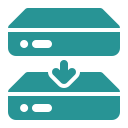
Week 3 — Backups & “Oops” Drills (Recovery You Can Trust)
Backups matter only if you can restore them—quickly—when it counts.
- Set automated daily backups for POS and key files
- Do a restore test—recover a file in under 10 minutes
- Write a one-page incident plan (contacts, steps, payment failover)
NIST’s small-business quick start is a clear, non-scary framework: CSF 2.0 SMB Quick Start.

Week 4 — People Are the Perimeter (Training & Access)
Most incidents start with a click. Give your team guardrails.
- Share a 5-minute phishing refresher at your next huddle
- Turn on failed-login and new-device alerts
- Review admin access; remove what’s not needed
- Calendar a quarterly update/backup/credential check
Do You Need Fancy Tools? Not Really—But These Help
If you’ve done the steps above, you’ve defused most everyday risks. For extra resilience:
Pathfinder can set these up, keep them updated, and support them locally—so you stay the hero and your network stays boring (in the best way).
How Pathfinder Broadband Helps
You don’t need a CISO—just a partner who sets up the basics right and keeps them humming. Our SmartBiz installs bake in what actually matters:
- Strong defaults (unique admin creds, updated firmware, WPA3 where supported)
- Optional content filters on guest Wi-Fi
Monitoring + alerts for connectivity issues
LTE failover options so card readers don’t flake during storms
Local support from people who know your town and your network

